Running Satisfactory Dedicated Server
With the release of Satisfactory Update 5 comes the addition of dedicated servers, something interesting on the official wiki something interesting caught my eye - the ability to run the server as a Docker Container which is amazing!
TL;DR: you can make use of the niemandr/satisfactory-server Docker container listed below to run the server - this is updated daily
Sad News: this is no longer maintained by me as there is a better way to do this
At home I am running an old HP DL180G6 using Unraid (equipped with 24 cores, 128 GB RAM) and a handful of Docker containers. Generally this server just sits there idling, so this is a perfect candidate for running a dedicated Satisfactory Server.
Note: The first spike is me testing out the server with my SO, and the second one is my nightly snapshot \ verification of my server.
To make things a lot easier I decided to make use of Github Actions to automate the build and publish the result to Docker Hub using the following configuration:
1
2
3
4
5
6
7
8
9
10
11
12
13
14
15
16
17
name: Docker Image CI
on:
push:
branches: [ main ]
schedule:
- cron: "30 23 * * *"
jobs:
build:
runs-on: ubuntu-latest
steps:
- uses: actions/checkout@master
- name: Publish to Registry
uses: jerray/publish-docker-action@master
with:
username: $
password: $
repository: niemandr/satisfactory-server
Running the server
To run the server from a command line you can use:
1
docker run -p 15000:15000/udp -p 7777:7777/udp -p 15777:15777/udp -d --name=satisfactory -v C:/docker-data/satisfactory:/home/steam/Satisfactory-dedicated niemandr/satisfactory-server:latest
This will download and start the container using C:\docker-data\satisfactory as a DATA folder.
Running on Unraid
For Unraid, the setup is a lot simpler:
- Name: Whatever you would like to call your server
- Repository: Must be niemandr/satisfactory-server
- Network Type: Bridge
At the moment some ports for the server cannot be changed (see the wiki) so the following ports need to be exposed:
15777- Dedicated server port (can be changed)15000- BeaconPort7777- Base game port?
If you wish to expose your server to the internet you will need to make sure that you forward all incoming UDP traffic on those ports specifically as the server does not support port-mapping at the moment.
Happy Pioneering
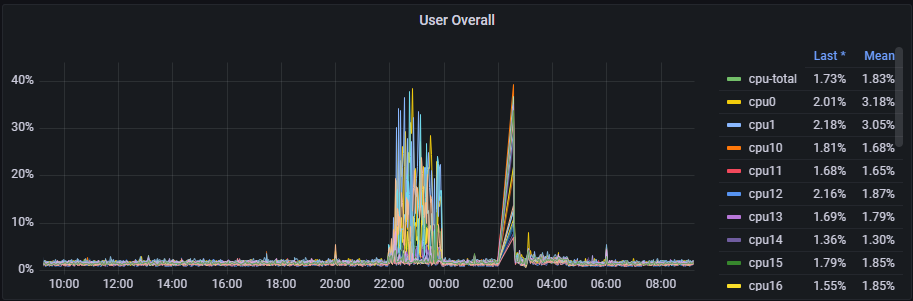
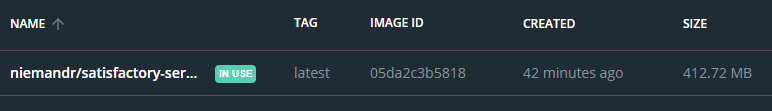
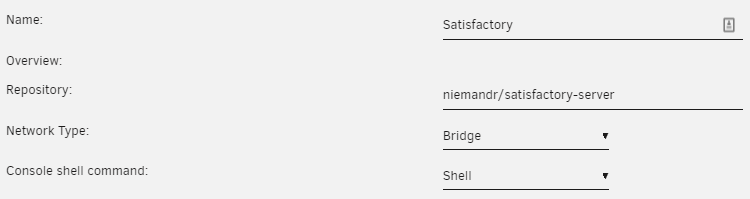
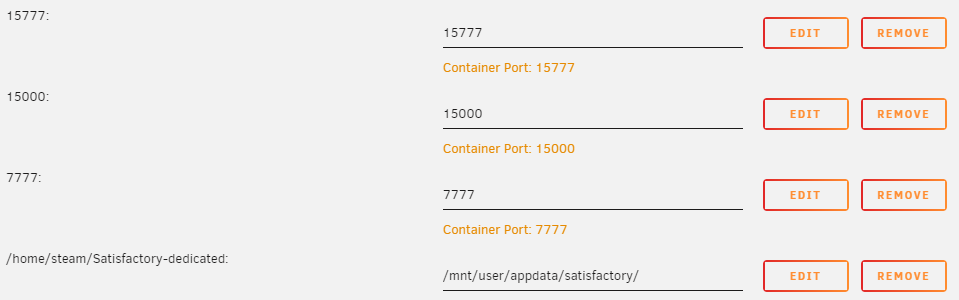

Comments powered by Disqus.