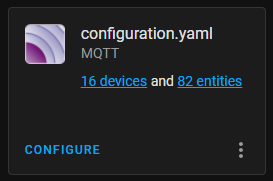HASS On Unraid: MQTT
This post is part of a series covering running various containers on Unraid.
In this post I will be covering getting up and running with MQTT on Home Assistant, installation is pretty simple when following the official documentation and should take no longer than a couple of minutes.
Install an MQTT Broker
The first thing you will need to do is install MQTT either as a service running on your computer, or as a Docker container, or using the Home Assistant Addon.
Personally I am running MQTT as a Docker container with the following configuration.
- Repo:
cmccambridge/mosquitto-unraid:latest - Port: 1883 - 1883 (
TCP) - Path:
/mosquitto/log->/mnt/user/appdata/mosquitto/log/(RW) - Path:
/mosquitto/config->/mnt/user/appdata/mosquitto/config/(RW) - Path:
/mosquitto/data->/mnt/user/appdata/mosquitto/data/(RW)
You can follow the instructions here to add \ manage user accounts.
Configuring Home Assistant
custom/mqtt.yaml
I tend to break my configuration up into component specific files (it just feels a lot cleaner to me, and makes excluding portions of configuration a lot simpler too), this is the contents of my custom/mqtt.yaml file:
1
2
3
4
5
6
# https://www.home-assistant.io/integrations/mqtt/
broker: !secret mqtt_broker
username: !secret mqtt_username
password: !secret mqtt_password
port: !secret mqtt_port
discovery: true
Note: the values used for
!secret ...are located insecrets.yaml
configuration.yaml
You can add the line below to your configuration.yaml file to add MQTT support:
1
mqtt: !include custom/mqtt.yaml
After a quick restart of Home Assistant you should now see your MQTT integration.
All Done
It doesn’t get more simple than that :)