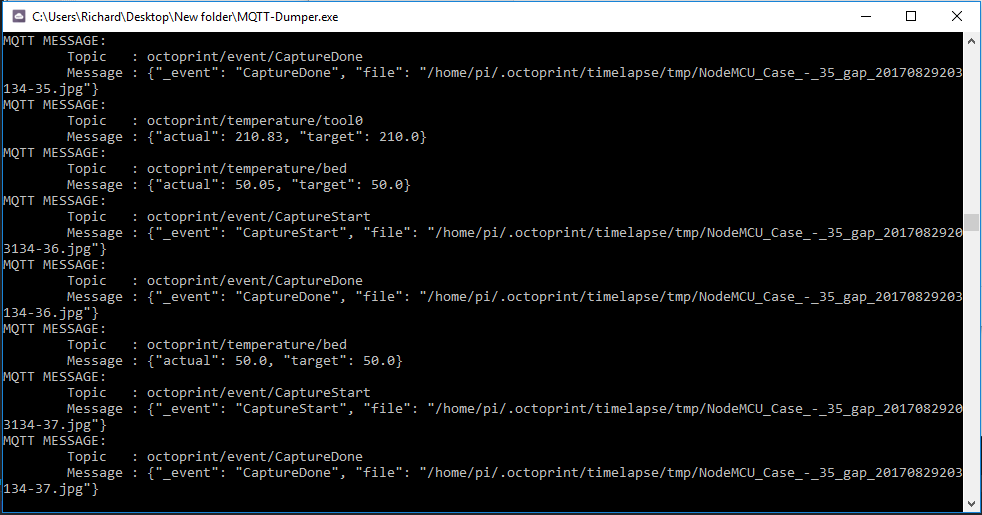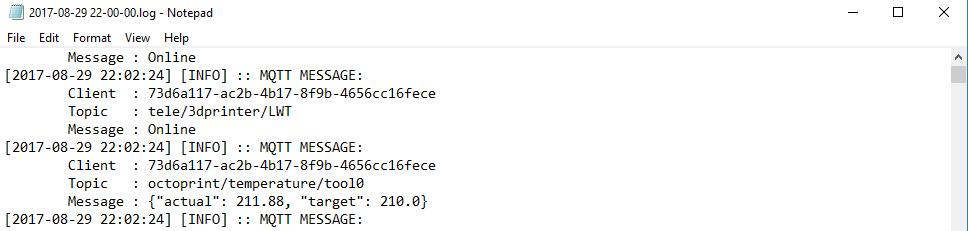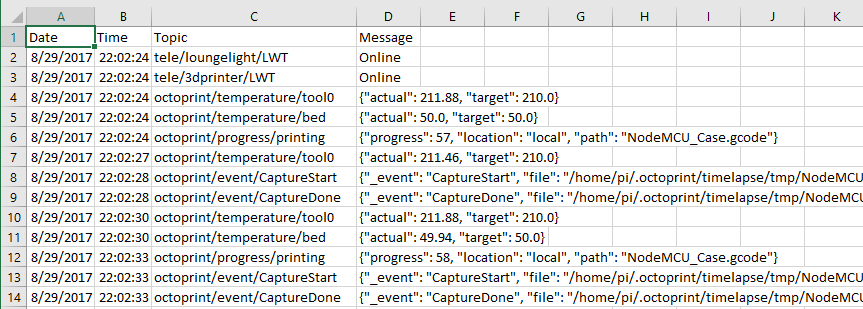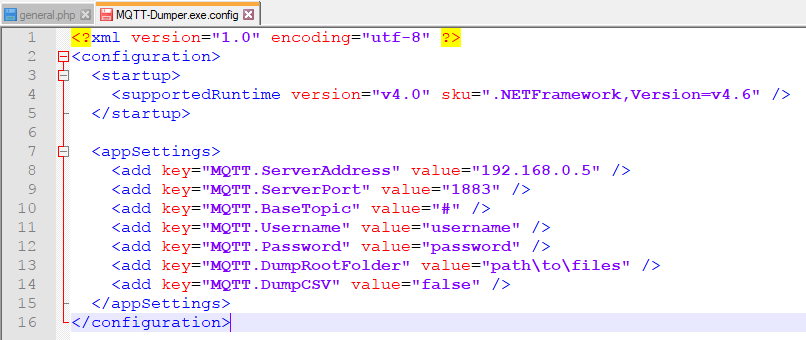MQTT Dumper (Alpha)
MQTT Dumper is a simple utility (well, console application at the moment) that I put together in about an hour to help me spy on the communication of all my IoT devices at home. Currently the utility has the below features:
- Configurable server address (and port)
- Dump messages to
.logfile (always enabled) - Dump messages to
.csvfile (optional) - Configurable output folder for log files
- Ability to subscribe to a custom topic (defaults to
#)
Screen Shots
For the moment MQTT-Dumper will run as a console application (shown below):
This will generate a similar log file like this:
With the CSV option enabled:
Configuration
The following configuration options are available:
| Option | Notes |
|---|---|
| MQTT.ServerAddress | Address of your MQTT server |
| MQTT.ServerPort | The communication port to use (1889 is default) |
| MQTT.BaseTopic | The base topic to subscribe to (# for all) |
| MQTT.Username | Login username (blank for no auth) |
| MQTT.Password | Login password (blank for no auth) |
| MQTT.DumpRootFolder | Base folder to dump generated files to |
| MQTT.DumpCSV | If “true” a csv file will be generated |
These settings are found in the MQTT-Dumper.exe.config file included with the alpha release.
Source Code
At the moment MQTT-Dumper is in the alpha stage, so the code is a bit of a mess, and as a result has not been made public yet. Once I have had some time to refactor the code and have been able to use the tool a bit I will upload the code to Github :).
Download
At the moment you can grab the alpha build on my public DropBox share listed below:
- MQTT-Dumper (Alpha).zip - 79.83 KB
Please feel free to leave some feedback / comments below using disqus.