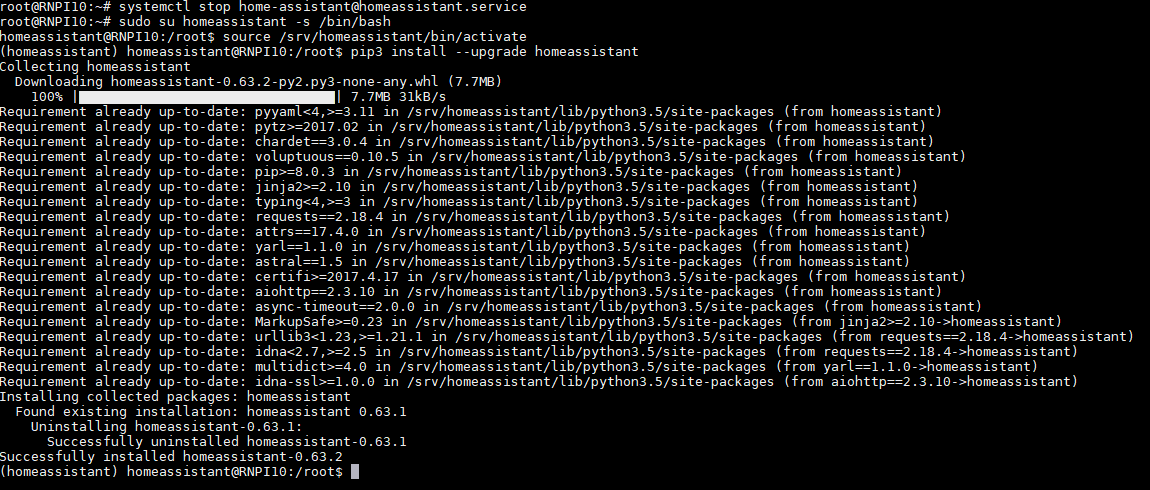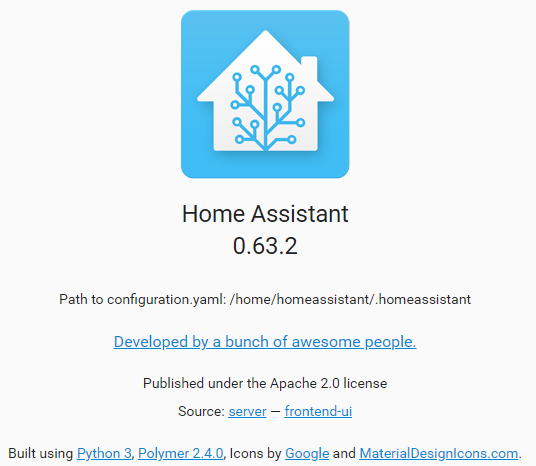Upgrading Home Assistant on DietPi
This is a quick post on how to update Home Assistant running on DietPi or any other Debian build of Linux (e.g. Raspbian).
Stop Home Assistant
1
systemctl stop home-assistant@homeassistant.service
Switch to the homeassistant user context
If you installed Home Assistant using their installation method chances are you would have installed HASS under a new user context called homeassistant, the below commands will switch you into that context in order to perform the upgrade.
1
2
sudo su homeassistant -s /bin/bash
source /srv/homeassistant/bin/activate
Upgrade Home Assistant
1
pip3 install --upgrade homeassistant
Exiting the homeassistant context
To switch back to your original user context run the below command.
1
exit
Starting Home Assistant
1
systemctl start home-assistant@homeassistant.service
All Done :)
That’s it - you can now enjoy the latest features!
As always comments / feedback is always welcome.
This post is licensed under CC BY 4.0 by the author.